FCP vs Adobe Premiere Pro: The Best Software for 360° Video Editing | 360 VR Photography
Compare Final Cut Pro and Adobe Premiere Pro for 360° video editing. Discover why FCP is better for 3D, patching, reorientation, and immersive VR workflows — from the experts at 360 VR Photography.
Viral Gala
10/11/20252 min read
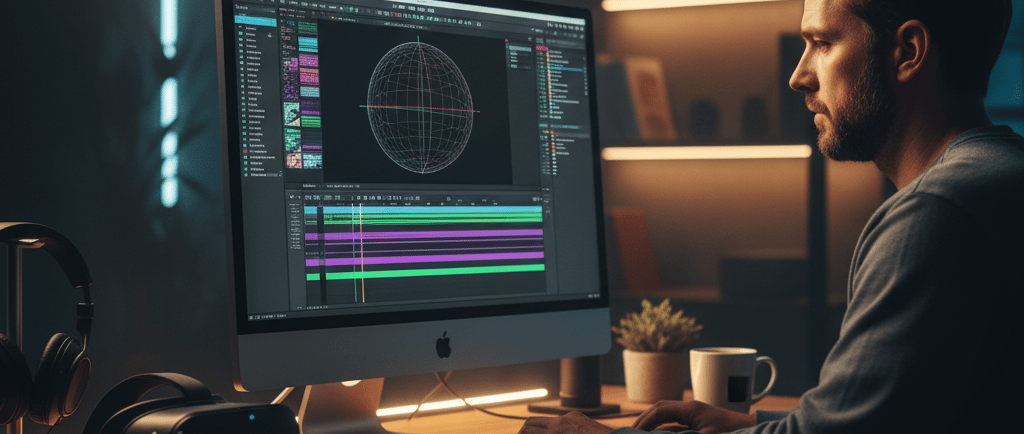

🎬 FCP vs. Adobe Premiere Pro: Which is Better for 360° Video Editing
Editing a 360° video is a completely different world compared to standard filmmaking. For 360 VR Photography, Final Cut Pro (FCP) stands out as the superior choice for professional 360° VR editing.
🎯 Key Differentiators in 360° Editing
1. Native 360° Editing Environment
Final Cut Pro (FCP): Offers a smoother, native 360° editing experience where the viewer instantly transforms into a spherical space, allowing real-time look-around and reorientation.
Adobe Premiere Pro: Supports 360° editing, but the process often feels heavier and less intuitive, sometimes relying on additional setup steps.
2. Built-in, Comprehensive 360° Toolkit
FCP's essential VR toolkit is built-in and ready to use, unlike Premiere Pro, which often relies on third-party plug-ins like Mettle Skybox.
FCP Built-in Tools: Includes the 360° Patch Tool (to easily remove tripods), 360° Reorientation, and 360° Titles & Transitions that blend naturally within the spherical space.
Premiere Pro: Achieving similar results often requires relying on third-party plug-ins, adding cost, complexity, and workflow dependencies. For a general understanding of these tools, you can consult the Final Cut Pro Wikipedia entry.
3. Real-Time 3D & VR Headset Preview
FCP: Supports live 360° VR preview directly through popular headsets (like Meta Quest or HTC Vive), providing faster, smoother, and more accurate real-time checking of the final viewer experience.
Premiere Pro: Can preview 360° in the monitor panel, but real-time VR headset playback is often more resource-heavy and requires more elaborate setup steps.
4. Unmatched Performance & Speed
When editing high-resolution 8K 360° footage, software optimization is critical:
FCP: The architecture, built specifically for Apple Silicon (M1/M2/M3), delivers unmatched rendering and export speeds, offering smooth playback and stable timeline performance.
Premiere Pro: While versatile, it can struggle with heavy 360° projects unless paired with extremely powerful GPUs. You can compare technical details of the software in the Adobe Premiere Pro Wikipedia entry.
5. Workflow and Final Output Simplicity
Efficiency matters right up to the final export for a fast-paced 360 VR Photography production pipeline.
FCP: Simplifies final delivery by exporting directly in monoscopic and stereoscopic (3D 360) formats, and automatically embeds 360° metadata (VR-ready upon export).
Premiere Pro: Embedding VR metadata often requires external tools or Google’s metadata injector, adding an extra step to the delivery process.
💬 Expert Recommendation by Viral Gala
At 360 VR Photography, we trust FCP for its reliability, speed, and dedicated features for true 360° and 3D editing.
Community Insight: See what other professional creators and hobbyists are saying about their experiences and technical challenges when using Final Cut Pro with 360 footage on Reddit.
Video Deep Dive: For a visual comparison, you can watch an in-depth review comparing the user experience and feature sets in the Which 360 Video Editor Should You Use? YouTube video.
Ready to bring your immersive vision to life with speed and precision?
Contact Viral Gala at 360 VR Photography: 9920322366 Explore Our VR Services: 360vrphotography.com or 360vrphotography.in.

Experience
Engaging virtual tours for real estate and events.
Innovative
info@360vrphotography.in
+91 9920322366
